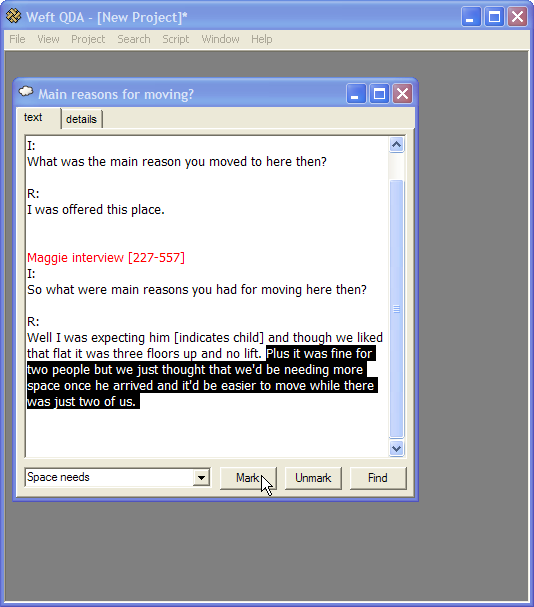After marking some of your data with categories, you can then review all the document sections coded by a category side-by-side. This allows you to compare them, seeing what they have in common, and how they differ.
To view all the text marked by a category, either double-click its name in the tree in the Documents and Categories window, or select its name and press the button below. The category opens in a new window in the workarea.
All the text from different documents marked by the category is shown in sequence. Each passage of text has a heading before it indicating which document the text comes from. The passages are shown in alphabetical order by document title. The numbers indicate whereabouts in the document the text is taken from, in numbers of letters.
To view any section of coded text in its original context, double click on the text. The original document will open in a new window and jump to show the coded passage.
The text sections can have further categories applied to them. This is very useful in developing an analysis. The procedure for coding text within a category is the same as coding a source document directly: select the category you want to code with from the tree; select the text sections you want to mark; click the "Mark" button.
The marked text can be copied and pasted into other desktop applications, such as word processors and spreadsheets. To copy text from the category, select the text you want to copy and press CTRL-c. To select all the marked passages from the category, press CTRL-a.
To export all of a category to a file containing all its text along with its memo, first ensure the category is open in the topmost, active window in the Workarea. Then choose from the menu.
You can currently only choose to export HTML, the format that web pages are written in. This is often a suitable format to use the exported file in word-processor as it includes simple formatting and structure information for text passage headings. Suggestions are welcome for other useful formats to export in, and what information to include. PDF is one likely future addition.